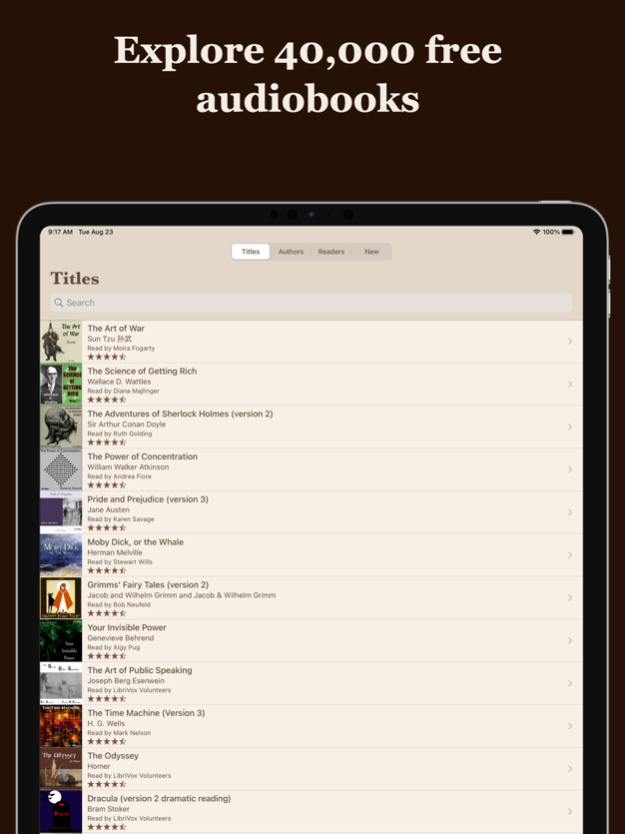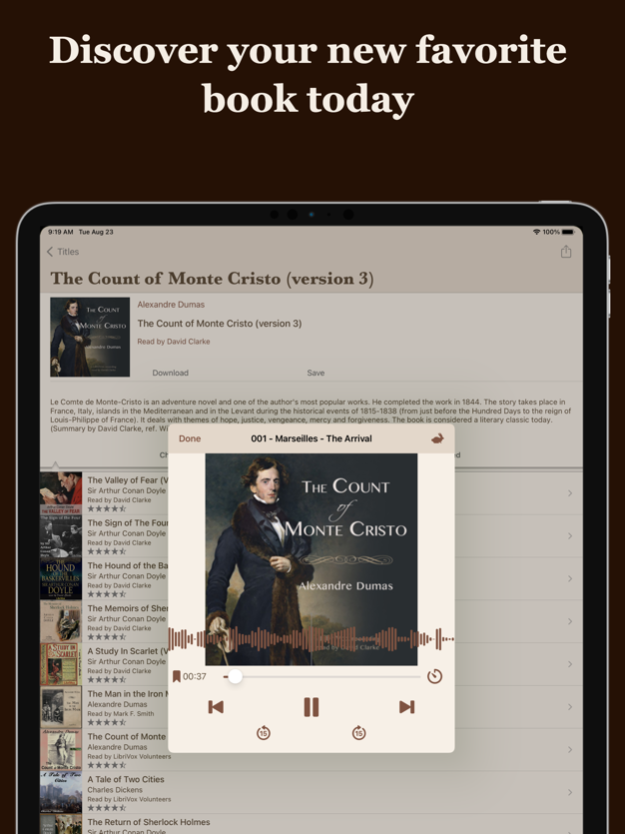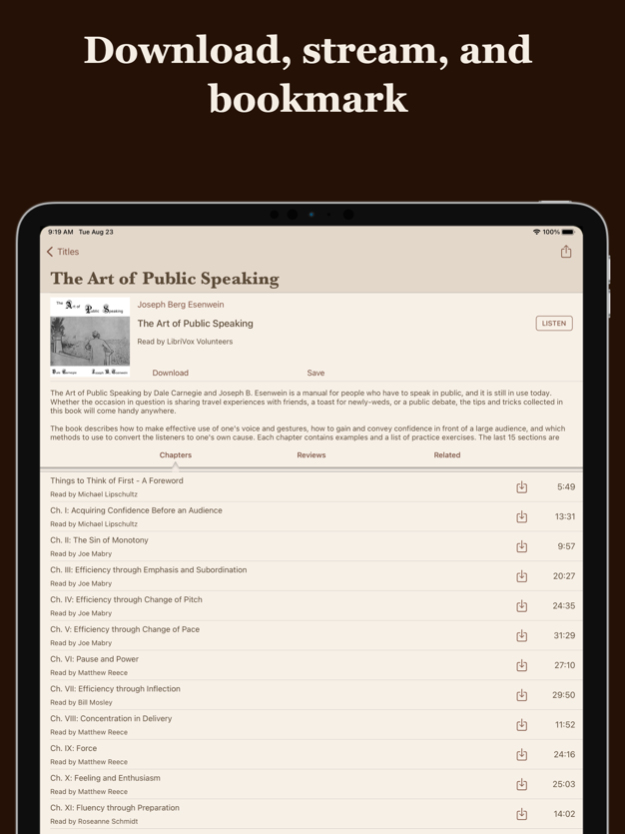LibriVox Audio Books Pro 8.11.1
Paid Version
Publisher Description
Unlimited access to over 40,000 great audio books - with no ads.
LibriVox Audio Books Pro provides unlimited access to over 40,000 audiobooks - with no ads. Each audiobook can be streamed over the internet or downloaded for later use.
Audiobooks from LibriVox are free thanks to the dedicated work of hundreds of volunteers who record, edit and distribute the books. New releases are prepared daily, and the entire catalog spans the breadth of world literature, including novels, history, biography, short stories, poetry and more in both fiction and non-fiction.
The LibriVox Audio Books app makes it easy to search for audio books and classic radio dramas. You can browse by title, author or genre, look at new recordings, or search by keyword. Because the books are free, you can listen to as much or as little of a book as you like with no cost. The app remembers your position, so when you return to a book later, you can start listening at the place where you left off. Unlimited bookmarks and a sleep timer are included for your convenience.
To see the LibriVox catalog on the web, visit https://librivox.app
Sep 22, 2023
Version 8.11.1
Over 40,000 unlimited audio books
Create and share lists of your favorite books
No ads
About LibriVox Audio Books Pro
LibriVox Audio Books Pro is a paid app for iOS published in the Reference Tools list of apps, part of Education.
The company that develops LibriVox Audio Books Pro is BookDesign LLC. The latest version released by its developer is 8.11.1.
To install LibriVox Audio Books Pro on your iOS device, just click the green Continue To App button above to start the installation process. The app is listed on our website since 2023-09-22 and was downloaded 6 times. We have already checked if the download link is safe, however for your own protection we recommend that you scan the downloaded app with your antivirus. Your antivirus may detect the LibriVox Audio Books Pro as malware if the download link is broken.
How to install LibriVox Audio Books Pro on your iOS device:
- Click on the Continue To App button on our website. This will redirect you to the App Store.
- Once the LibriVox Audio Books Pro is shown in the iTunes listing of your iOS device, you can start its download and installation. Tap on the GET button to the right of the app to start downloading it.
- If you are not logged-in the iOS appstore app, you'll be prompted for your your Apple ID and/or password.
- After LibriVox Audio Books Pro is downloaded, you'll see an INSTALL button to the right. Tap on it to start the actual installation of the iOS app.
- Once installation is finished you can tap on the OPEN button to start it. Its icon will also be added to your device home screen.